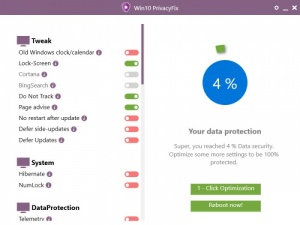Win10PrivacyFix
2018.2.2
Size: 1.82 MB
Downloads: 3029
Platform: Windows 10
Some of the features that Windows 10 has to offer are not exactly the most popular, to say the least. Even if the operating system is offered for free, having ads served to us and our usage data collected is not our idea of a convenient operating system. Win10PrivacyFix can help you avoid such situations. The application gives you access to a wide range of configuration options, which allow you to disable any features you find annoying or intrusive.
Win10PrivacyFix is offered free of charge, but you can also upgrade to a paid version. Downloading and installing the application shouldn't take more than a minute. You don't have to sacrifice too many resources and there is no need to meet any special requirements.
You can find all the options listed on the left half of the application's user interface. All you have to do is click a switch to disable or enable its corresponding feature. As previously mentioned, Win10PrivacyFix places numerous options at your disposal. You can choose to disable the taskbar search, the fast access to SkyDrive, hide system files, disable the system's telemetry and tracking functions and much more.
Besides flicking the aforementioned switches, you can also opt for a one-click optimization. The software can be made to disable specific sets of features at once. It lets you choose a recommended mode, which is a good mix of security, as well as a paranoid mode, which kills all communications with Microsoft. Of course, you can also find a default mode, which restores everything to normal.
Win10PrivacyFix's straight forward functionality can shield you from any intrusive and questionable features included in Windows 10.
Pros
You can disable and re-enable numerous Windows 10 features with a single click. It is also possible to disable a large number of functions at once. The software is lightweight and it can be installed in no time.
Cons
Certain options are reserved for a paid version.
Win10PrivacyFix
2018.2.2
Download
Win10PrivacyFix Awards

Win10PrivacyFix Editor’s Review Rating
Win10PrivacyFix has been reviewed by Frederick Barton on 13 Apr 2016. Based on the user interface, features and complexity, Findmysoft has rated Win10PrivacyFix 5 out of 5 stars, naming it Essential